Summer days offer time to focus on play, creativity, and family fun. Reading can also be fun! If summer days include time for reading, it helps children keep the skills they worked on during the school year. PAVE has some tips for families to keep kids interested in reading, while still having fun!
A Brief Overview
- Reading during summer helps prevent the “summer slide.”
- Everyone can enjoy reading when they have the right tools, no matter how they learn.
- Learning Heroes helps families find out their child’s reading level. This can help when asking teachers or librarians for book ideas.
- Any kind of book that gets kids excited about reading is great—like graphic novels, audiobooks, online read-alouds, or e-books.
- Multisensory (using pictures, sounds, movement) and interactive tools (like websites and apps) can make reading more fun and interesting.
- Help kids understand what they read by asking questions, guessing what might happen next, and talking about the story together.
- Friendly reading competitions can motivate kids. Libraries, bookstores, and even some restaurants like Chuck E. Cheese offer summer reading rewards.
Introduction
Summer is a great time for kids to relax, explore new interests, and enjoy a break from the school routine. But it’s also a perfect opportunity to keep learning in fun and meaningful ways—especially when it comes to reading. Without regular practice, children can lose some of the progress they made during the school year, a challenge often called the “summer slide.” Including reading in summer routines helps kids hold on to important skills like vocabulary, comprehension, and fluency. With a little planning, families can support their child’s learning while still making time for play, creativity, and family fun.
Reading is for everyone! No matter a child’s learning style or ability, there are ways to make reading accessible and enjoyable. For children with learning disabilities, vision challenges, or physical conditions like cerebral palsy, there are tools and resources that can help. One example is Bookshare, a free service that provides e-books in alternative formats such as audiobooks, braille, large print, and more. These options allow all children to experience the joy of reading and continue building their skills in ways that work best for them.
Understand Your Child’s Reading Level
Understanding your child’s reading level and the typical milestones for their age can help you choose the right books and activities to support their growth. Reading milestones—like recognizing letters, sounding out words, or understanding story structure—give helpful clues about what your child is ready to learn next. If possible, ask your child’s teacher for information about their current reading level before summer break. This can help you use any reading guides from the school or library more effectively.
You can also use tools like the Learning Heroes ‘Readiness Check’ to get a quick snapshot of your child’s reading skills. Knowing what your child can do—and what they’re still working on—makes it easier to find books that are just right: not too easy, not too hard, and still fun to read. Matching reading materials to your child’s level helps build confidence and keeps them moving forward.
Washington State’s Office of Superintendent of Public Instruction (OSPI) offers helpful guidance for teachers and families through its Early Literacy Pathways booklet, which includes a chart of developmental milestones linked to reading. Understood.org also provides a helpful guide called Reading skills at different ages, which outlines what reading progress typically looks like from early childhood through middle school.
Follow Your Child’s Lead
Ask a librarian to show you where to find books in your child’s general reading level, then turn your child loose to explore. Children will often gravitate to books that look interesting and accessible.
Don’t worry if the child wants to explore a book that seems too easy or too hard. Keep in mind that the point is to keep the child interested in reading. Sometimes children need something easy to keep it fun, and sometimes the subject of a harder book makes it more fascinating.
Some children choose comic books or books with diagrams, which are rarely included on teacher lists but can keep kids going to the library. Consider whether guilt-free reading options might reduce battles and keep eyes engaged on the page. Any format that captures a child’s imagination and makes them enjoy reading is valuable. Consider graphic novels, audio books, read aloud online videos, or e-readers in addition to traditional books.
Pull Words from the Page
Some kids enjoy reading more when it’s hands-on or uses more than just words. Adding pictures, sounds, movement, or even smells and tastes can make reading easier and more fun. Multisensory reading activities help children connect with stories in meaningful ways,
The infographic below contains screen-free multisensory ideas. Try these ideas:
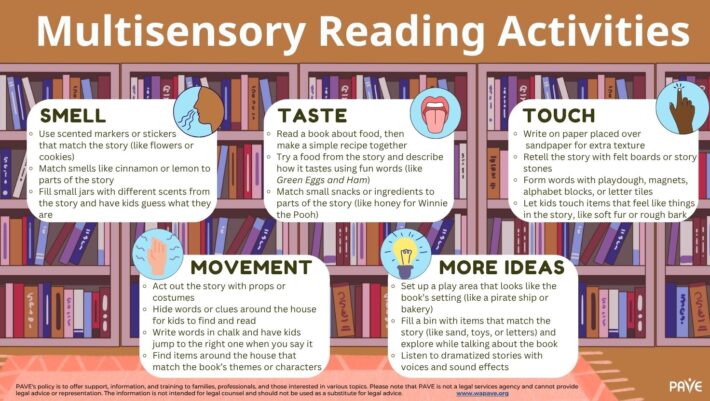
Download the Multisensory Activities Infographic in:
English | Chinese (Simplified) 中文 (Zhōngwén) | Korean 한국어 (Hangugeo) | Russian Русский (Russkiy) | Somali Soomaali | Spanish Español | Tagalog | Vietnamese Tiếng Việt
Encourage Reading Comprehension Skills
Building strong reading comprehension skills helps children understand, remember, and enjoy what they read. It’s not just about recognizing words—it’s about making meaning from the text. These skills help kids follow the story, understand characters’ actions, and learn new ideas and vocabulary. They also allow children to connect what they read to their own lives or other books, which deepens their understanding. When kids ask questions and think about the story in different ways, they grow into more confident and capable readers. Encouraging curiosity, discussion, and creativity during reading time can make a big difference in how well children engage with books.
Some ideas to support reading comprehension at home are:
- Ask open-ended questions during and after reading to spark thinking and conversation.
- Make predictions about what might happen next in the story.
- Connect to personal experiences or other books to help kids relate to the story and understand it better.
- Use visuals like drawings, story maps, or graphic organizers to break down key ideas.
- Reread favorite books to reinforce understanding and notice new details.
- Discuss new vocabulary and use it in different contexts to build word knowledge.
- Summarize together—ask your child to retell the story in their own words.
Use Interactive Tools to Boost Literacy
Another great way to support comprehension is by using interactive tools that bring stories to life. Digital reading platforms and apps often include features like audio narration, animations, and games that help kids stay focused and understand what they’re reading. Many of them also offer books at different levels, so kids can read at their own pace while still being challenged. Below are some free interactive reading platforms that make reading both fun and educational:
- Storyline Online: Celebrities read books aloud with animations
- Unite for Literacy: Digital picture books with narration in multiple languages
- PBS Kids Reading Games: Interactive games and stories with PBS characters
- Starfall: Phonics and reading activities for Pre-K to Grade 2
- International Children’s Digital Library (ICDL): Books from around the world in many languages
- Oxford Owl: Free eBooks and parent resources for ages 3–11
- ReadWorks: Reading passages with comprehension questions and audio support
- CommonLit: Reading lessons for Grades 3–12 with accessibility tools
Ask the teacher or school district what they offer over summer. Many schools partner with local organizations or offer school-supported access to digital learning applications, such as:
From May 9th through September 12th, kids can explore the Scholastic Summer Challenge: Home Base, a free mobile phone app full of stories, games, and favorite book characters. Home Base is moderated 24/7 to keep it safe and welcoming for all readers. Kids can attend virtual author events, play book-themed games, write stories and comics, and discover new books to enjoy.
Many Washington state public libraries offer free access to digital reading platforms like Libby and Overdrive, where families can check out audiobooks and eBooks with a library card. For younger children, ask your local librarian about themed kits—these are specially curated for preschoolers and include books and toys centered around fun topics like counting, transportation, farms, colors, and seasons. These kits make reading interactive and engaging for little learners.
Make Reading Part of Everyday Activities
Children learn reading habits from their family, and when adults show they love to read, children will often model that behavior.
Read during everyday activities. Notice and read signs and billboards while you travel around town. Ask children to read the recipe while they help prepare a meal. They can help read a text message, an email, or a letter that came in the mail. Turn on the television’s closed caption feature, so a favorite show includes the words to read and follow along.
Everyone Wins with Playful Reading Rivalry
Encouraging friendly competition is a great way to keep kids motivated to read over the summer. Turning reading into a fun challenge—like participating in a read-a-thon or a family reading contest—can inspire children to pick up more books and stay engaged. Whether it’s tracking the number of books read, minutes spent reading, or completing themed reading challenges, a little competition can go a long way. Offering small rewards, celebrating milestones, or creating a shared reading chart can make the experience exciting and rewarding for everyone involved.
Washington families can take advantage of a variety of summer reading programs that offer fun incentives to keep kids motivated. Many public libraries across Washington participate in the Collaborative Summer Library Program (CSLP), which encourages kids to keep reading all summer long. Through this statewide initiative, children can join reading challenges at their local library and earn prizes for reaching reading goals—such as reading for a certain number of days or completing themed activities. Libraries often offer badges, small rewards, and special events to celebrate progress and keep kids motivated.
Barnes & Noble offers a free (B & N) Summer Reading Program for children in grades one through grades 6. Read a total of eight books, write the title of each book and what your child like best about the book on their journal. Take the completed journal to Barnes and Noble to get a free book from the booklist for their grade. Visit the store to ask for a journal or print out the journal at home, to track summer reading. Similarly, Books-A-Million offers a fun reward for summer readers. Kids who read a book from the Summer Reading Adventure list and complete a printable reading log can earn a themed backpack.
Even Chuck E. Cheese joins in with a Reading Rewards Calendar, available for download in English and Spanish, that earns kids free play points. When kids meet their reading goals, they can bring the calendar to a Chuck E. Cheese location and receive 10 free bonus Play Points through the Page Turning Pro Award. Whether it’s a bedtime story or a brand-new chapter book, this reward celebrates their effort and helps make reading feel like a win. These and other downloadable resources are available on Chuck E. Cheese’s Parent Resource Center webpage.
Additional Summer Reading Resources
Washington State Library has free access to everyone a Washington State Library Digital Inclusion Resource Collection. The Resource Collection contains links to Goodwill job skill training, LinkedIn Learning, and other learning opportunities. LinkedIn Learning offers short classes in photography and other personal interests in addition to business classes. There are thousands to choose from based on personal interest and the classes are all free.
Search locally online for “summer reading [your city]” or “summer reading program near me” because many local or state-specific businesses and restaurants host summer reading programs.
Final Thoughts
Summer is a season full of possibilities—and reading can be one of the most rewarding adventures of all. Whether your child is flipping through picture books, listening to audiobooks, or diving into a favorite series, every page helps build skills, spark imagination, and foster a lifelong love of learning. With so many accessible tools, community programs, and creative ways to make reading fun, families can turn summer into a time of growth and discovery. So grab a book, find a cozy spot, and enjoy the journey—because every story is a step forward.
Happy reading this summer and always!
Learn More
- Some students will have school-based services over the summer through Extended School Year (ESY). See PAVE’s article: ESY Helps Students Who Struggle to Maintain Skills and Access FAPE.
- PAVE provides a video and an article about supporting students with specific learning disabilities related to literacy.
- Looking for ways to keep kids engaged outside of school? Check out Keeping Kids Busy Through Summer: Summer Camp Alternatives for creative ideas that go beyond traditional camps.
- Summer is coming! Camps for Individuals with Disabilities offers helpful tips and resources for finding inclusive camp options.

